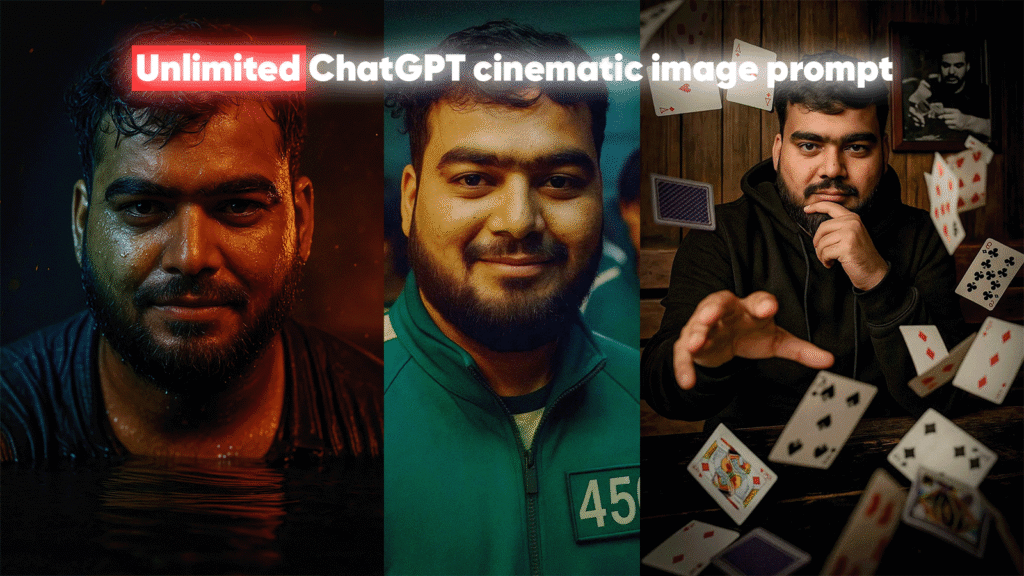Discover how to create Hollywood-level cinematic images using ChatGPT cinematic image prompts, eliminating the need for paid tools or complex software. This guide provides a step-by-step method for transforming your own mobile photos into stunning movie scenes and character portraits, emphasizing the ease and accessibility of this free image generation technique. Explore various ChatGPT cinematic image prompts and learn to achieve unlimited, high-quality AI images instantly.
Want to make Hollywood-level stunning pictures without using any paid tools or complex softwares! It’s easier than you think. You can even take your own mobile photos and make yourself a cinematic hero or put yourself into a movie poster. No need to spend hours in Photoshop managing countless layers. Today I’ll show you how you can create million dollar movie scenes by using ChatGPT cinematic image prompt.
Table of Contents
How to make movie scenes with ChatGPT cinematic image prompt
At the end of the article, I’ll explain the process of how you can make unlimited movie scene by using your images. Here are some image preview with my secret ChatGPT cinematic image prompt. You can upload your own image and paste the given prompt below and after a few minus ChatGPT will make your desired image.
ChatGPT cinematic image prompt
A young man with dark hair(maintain exact face and skin tone with sharp features) wearing a black hoodie sits in a rustic wooden booth, staring intensely at the camera with one hand supporting his chin and the other reaching forward as if performing telekinesis. Dozens of playing cards fly around him in mid-air, captured n dynamic slow-motion with motion blur. The background shows vertical wooden panels and a framed photo of a man playing cards.
ChatGPT cinematic image prompt
A confident man with striking eyes, short curly hair, and a fierce expression stands in the center of a modern subway platform. She wears a stylish black leather jacket, looking over her shoulder directly at the camera. The scene is in dramatic black and white, with the subway train blurred in the background to create a sense of motion and urban mystery. The lighting highlights her face, enhancing the cinematic, noir atmosphere. keep face same
ChatGPT cinematic image prompt
Transform this person into a scene from the Squid Game TV series. Keep the face exactly the same. Add a green tracksuit with a white number tag, dim indoor lighting with a dramatic and tense atmosphere, and background characters in similar outfits. Make it look like a cinematic shot from a survival game show, keeping facial expression and identity unchanged!
Also Read : Jio Cloud Gaming: Experience 4K Gaming on Mobile & PC – No Expensive Computer Required!
ChatGPT cinematic image prompt
A stylist man in a sleek, all-black outfit poses confidently against a pitch -black background. He wears a tailored black suit, a black shirt with the top buttons open, and a subtle silver chain around his neck. He sports black sunglasses and a well groomed beard, exuding charisma and mistery. A luxury wristwatch glints in his left wrist. The lighting is dramatic, highlighting his facial features and casting soft shadows, creating a bold, high-fashion editorial look
ChatGPT cinematic image prompt
A cinematic, hyper-realistic close-up portrait of a rugged, wet man emerging from dark water at night. His skin glistens with sweat and water droplets. Moody orange-red rim lighting highlights the contours of his face, contrasted by deep shadows on the opposite side. His intense eyes reflect soft ambient light. Background is dark, with glowing embers or floating particles. Shot in a low-key lighting style, ultra-detailed texture, dramatic expression, 85mm lens, shallow depth of field, captured in golden hour lighting. keep the face same
ChatGPT cinematic image prompt
Convert this image into a asthetic o.6 lens portrait of a boy Standing leaning against a wall under a dramatic spotlight in a construction building. with the same face as uploaded image. The boy wears a blue danim jaket with black jeans, and wear a classy sunglass. His hands are in his jeans pokets, and the light is nightmare. creating a ai” the final output must look hiper realistic with sharp details. keep the face same
ChatGPT cinematic image prompt
A highly cinematic black-and-white portrait of a sharply dressed man with chiseled features, a , and a well-groomed beard, standing confidently in the midst of a blurred crowd in motion. He wears a dark, tailored overcoat with a high collar over a black shirt. His intense gaze pierces through the lens, exuding charisma and mystery. The background is filled with streaks of ambient light and ghostlike silhouettes of people, emphasizing movement and urban chaos, while he remains still and composed. The shallow depth of field and soft bokeh highlight him as the central figure in this moody, noir-style composition. Shot with a fast 50mm lens at f/1.2 for maximum depth and background blur keep the face same
How you can generate unlimited images by using ChatGPT cinematic image prompt
By using these steps you can make photos look like came from a blockbuster movie. Steps are very easy and free. Try now from your phone, just install ChatGPT before you start the process. No costly software or special skills required. Get ready to turn yourself a superstar by following these steps below –
Step-by-step guide:
- Find a cool picture online as an example.
- Upload it to ChatGPT and ask it to “give me a prompt to make this image.”
- Copy that prompt.
- Take a photo of yourself with your phone.
- Upload your photo to ChatGPT.
- Paste the copied prompt, adding “use the uploaded image’s face” to it.
- Click submit, and your awesome cinematic image is ready!
This simple trick lets you create tons of unique, movie-like pictures from your own photos.
Ready to make unlimited, high-quality AI images for free—no signup, no credit card, no watermark? Discover a secret tool that works instantly on any device. Want to see how it’s done and get your own unique visuals right now? Watch now and start creating like a pro!
Also Read :
- Unlock 1 Full Year of FREE Veo 3: The Ultimate AI Video Advantage for Students – Ready to Claim Yours?
- Realme 15 Pro 5G Mobile Price Revealed: A Deep Dive into Features & Performance
- Exclusive Leak: iPhone 17 Release Date 2025, Pro Power & Air Affordability
- FINALLY! The iQOO Z10R Price Starts at Just ₹17,499, Giving You Big Features for Less!